
Hand drawings of a corn plant
手書きのトウモロコシ
このページは、Kurtz氏とFernhout氏が、自分たちが開発したソフトウェアについて記したヒストリーのページから、PlantStudio の部分を「抜粋」して日本語訳をつけたものです。日本語訳はあくまで参考程度として、オリジナルページの英文をお読みください。
オリジナルのページはこちらになります。
http://www.kurtz-fernhout.com/historyandfuture.html
PlantStudio started life when we were working on
GWI back in
1993. We started to draw some plants to use in the simulator at
different stages of growth. Here is one of our
early drawings of a corn plant, made by working from photographs.
PlantStudio がその最初の産声を上げるのは、1993年までさかのぼります。そのころ私たちは、GWI(Garden with Insight) の開発に従事していて、そのシミュレータに用いるために、いくつかの成長段階の異なる植物を描き始めました。下の図は、植物を描き始めたころのもので、写真を元にして作成したトウモロコシの図版です。

Hand drawings of a corn plant
手書きのトウモロコシ
But we quickly found that drawing plants,
especially at several stages, was boring and repetitive. And it
seemed like it was going to take forever to build up a whole library of
plant drawings. So we started
working on a way to automate drawing plants. We looked into L-systems,
a string-replacement method.
But we wanted something more flexible to draw the
wide variety of plants you find in gardens and to show how plants
grow when they are stressed for water and/or nutrients. So the
"plant drawing algorithm" was born.
しかし、植物を描くのは、とくに、生長の各段階を描くことは、同じ作業の繰り返しで退屈である、ということにすぐに気づきました。植物を描画してライブラリの全体を完成させるには、あまりにも時間がかかりすぎるように思われました。そんなわけで、私たちは、自動的に植物を描画する、という仕事を始めたのです。最初、L-systems や string-replacement 法を探ってみました。しかし、私たちが庭で見かけるような多様性に富んだ植物を描き出したり、水や養分が不足した状態で植物がどんなふうに生長するのかといったことを示すには、描画にもっと柔軟性を持たせる必要がありました。そこで、「植物描画アルゴリズム」が誕生することになったのです。
Our very first plant drawing algorithm drew only in 2D and relied
entirely on recursion (parts drawing more parts) without any object modeling.
It produced things that looked like plants in the abstract, but any
attempt to make a particular plant didn't get very far.
私たちが一番最初に作成した植物描画アルゴリズムは、
オブジェクトを用いたモデリングを行なわず、2Dでの描画のみが可能で、(部分を繰り返し描く)再帰的な方法に完全に依拠していました。抽象的な植物みたいな物を作り出すことはできましたが、ある特定の植物を作り出そうという試みからは遠いものでした。

Very first plant drawing algorithm
ごく初期の植物描画アルゴリズム
The second try at a plant drawing algorithm added a 3D turtle for
the drawing, but still used recursion. At this time we had a
program called the "plant designer" separate from the garden simulator.
The plant designer produced
plants like the one following, with some plant form but not enough
ability to handle things like inflorescences well.
You can see in this image that the number of parameters was considerably smaller
than it is now.
次に作成した植物描画アルゴリズムでは、描画に 3D turtle を加えたものの、まだ再帰的アルゴリズムを用いていました。この時点で私たちは、このプログラムを garden simulator とは別に、 plant designer と呼んでいました。plant designer は、下の図のような植物を作り出しました。それは、ある種の植物の形態を持っていたけれど、花房のようなものを上手に操作するには能力が不足していました。下の図を見ると、パラメータの数が、今よりもずっと少ないことがわかると思います。
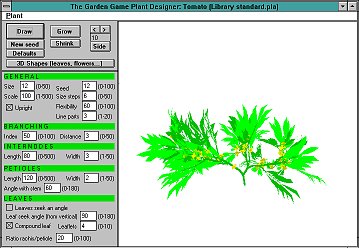
Plant designer
About this time (1994-5) we were testing the garden simulator with some
users, and we found that everyone tended to like the plant designer
so much they wanted to play with it instead of with the garden simulator.
We toyed with the idea of coming out with the plant designer first,
but we went ahead with finishing the garden simulator.
この頃(1994〜95年頃)、私たちは幾人かのユーザーと供に garden simulator のテストを行なっていました。みんな、plant designer のことをとても気に入ってくれている様子で、garden simulator の代わりに plant designer のほうを使ってみたいようでした。最初は、plant designer を公表することに躊躇があったのですが、garden simulator を完成させながら前進することにしました。
Our third try at the plant drawing algorithm in 1996 introduced objects to
model the major plant parts. We did this partly by starting over
with the plant drawing algorithm in Smalltalk and prototyping there.
When we had something that held together, we translated our Smalltalk
code over to Delphi.
The object-oriented plant growth model made it much easier to introduce
special structures and to control the timing of growth. Of course it
also greatly increased the number of parameters.
三度目の正直で植物描画アルゴリズムを作成したのは1996年のことでした。このとき、植物の主要な部分をモデル化するのにオブジェクトを導入しました。私たちは、Smalltalk で書かれた植物描画アルゴリズムを部分的に書き直して、試作することによって、この作業を行ないました。共同作業を行なうにあたって、Smalltalk のコードを Delphi へと書き換えました。オブジェクト指向の植物生長モデルを用いることで、特殊な構造を導入したり、生長のタイミングを制御するのが、とても簡単に行なえるようになりました。もちろん、そのことによってパラメータの数が飛躍的に増えました。
Also at this time
we brought the plant designer, which had been a separate program,
into the garden simulator program. (In retrospect this was a mistake,
because the whole thing got much more complicated as a result.)
Here is a plant in the Garden with Insight browser, where you can
change plant parameters, but really designing plants is
difficult.
この時点で、
pland designer は、garden simulator とは別の単独のプログラムになっていたのですが、私たちは plant designer を garden simulator へと統合しました。(今にして思えば、これは誤りでした。結果として、すべてのことがずっと複雑になってしまいました。)下の図は、Insight ブラウザによる Garden の中に描かれた植物です。ここで、植物パラメータを変更することができますが、実際に植物をデザインするのは難しいです。
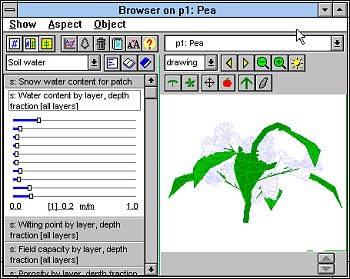
Browser
ブラウザ
In July 1997 we finished our garden simulator. Finally we decided
to follow up on the observation we had made long before about the
old plant designer. We pulled out the plant drawing algorithm,
slimmed down the science, spruced up the graphics a bit, and
thought about how people would want to use it to draw plants.
PlantStudio is the result of that work.
1997年7月に、garden simulator が完成しました。私たちは、以前の plant designer について長いこと培ってきた経験をもとに、(plant designer の開発を)引き続き継続することを最終的に決定しました。plant designer の植物描画アルゴリズムを取り出し、どんな人たちが植物の描画にこのプログラムを使ってくれるのかを考え、科学的正確さを犠牲にして、少しばかり画像を綺麗にしました。こうした仕事の結果として PlantStudio が出来上がりました